Trading Bots for TokoCrypto, Indodax, Binance, etc
Not a few people are interested in investing and trading crypto assets such as Bitcoin, but don't have the time to learn technical and fundamental analysis. This is the reason why traders choose crypto trading bots to make trading easier.
And currently, there are so many free crypto trading bots that we can use, but the best and easy to use for beginners is CryptoHero.
What is CryptoHero ?
CryptoHero is a cloud-based crypto asset trading bot platform that can trade anytime on crypto exchanges. The platform is designed to be simple and intuitive for crypto beginners to set up and operate.
CryptoHero can also be used by several crypto exchange platforms. Currently, the crypto trading bot platform is suitable for use on Binance, Huobi, Okex, Coinbase Pro, TokoCrypto, Bittrex, Kraken, Gate.io, Bitfinex, FTX, Kucoin, Binance.us, and Indodax.
Advantages of CryptoHero
CryptoHero allows users to automate trading directly from personal devices, without requiring special skills such as encryption. Users can use the API (Application Programming Interface) to connect with the Exchange so that users can easily plan crypto asset trading and investments. This crypto bot platform also has a mobile app that allows users to access the bot anytime, anywhere.
Bot Trading Crypto Tokocrypto
Before using the tokocrypto crypto trading bot, we need to activate the tokocrypto exchange api, so that the bot can control the assets we have targeted and can execute them when the algorithm hits the buy and sell targets. here's how:
Please hover your mouse over your Profile icon at the top right and select API Management.

Enter a new label for the API key. You can create it with “CryptoHero” or something else. Click Create.
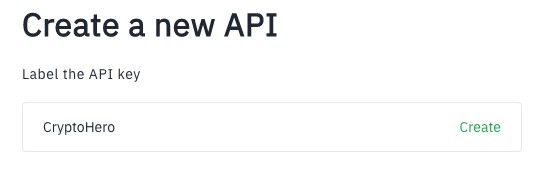
You will be presented with a Security Verification popup. Please complete the verification process. Here you will be asked to enter the PIN sent to your email and confirm GA.
Congratulations! Your API key has been created.
Do not exit the page before adding the API to CryptoHero. The Secret Key page is only displayed once. Do not give others access to your API or create unsecured backups of Secret Keys or QR codes.
Copy the API Key to the API Key section in CryptoHero. Copy the Private Key and paste it into the “API Secret” section in CryptoHero.
Make sure that the Read Only and Enable Trade permissions are enabled. DO NOT enable withdrawals. I repeat – DO NOT enable withdrawal.

After you have successfully connected to your Tokocrypto account, your Cryptohero exchange status will display the message “fully operational” as shown below:
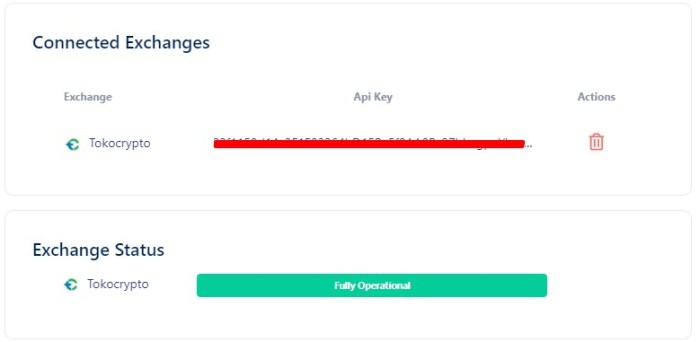
Make sure to grant “Enable Trading” and “Read Only” permissions. NEVER NEVER grant “Withdraw” permission to the API.
Bot Trading Crypto Indodax
Here's a guide on how to activate the indodax api so it can be used for bots cryptohero :
Hover your mouse over your Profile icon at the top right of the page.

You will see this page below.

Insert label. for example CryptoHero“. Check the “Trade” box. Read and agree to the Terms and Conditions. Your final shape will look like this :
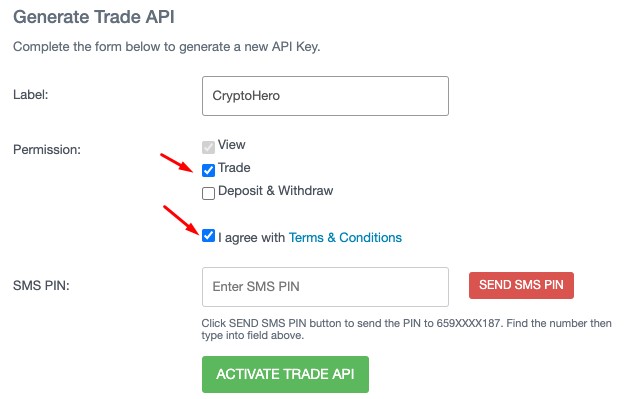
Click the Send SMS PIN button.
After entering the pin, you will see this message above:

Check your mailbox for emails from Indodax. Click the link in the email.
Indodax will show you the qr code, api key, and secret key. if you use the CryptoHero mobile app, You just scan the QR code. Otherwise, copy the API and Secret Key to similarly named fields in CryptoHero.
Bot Trading Crypto Binance
Similar to the two exchanges above, to activate the Binance crypto trading bot, you need to activate the API first, here's how:
Create a new account or Login to an existing account. Hover over the profile section and select API Management.

You can create multiple APIs, Name each API accordingly so that it can be identified and can be managed accordingly.
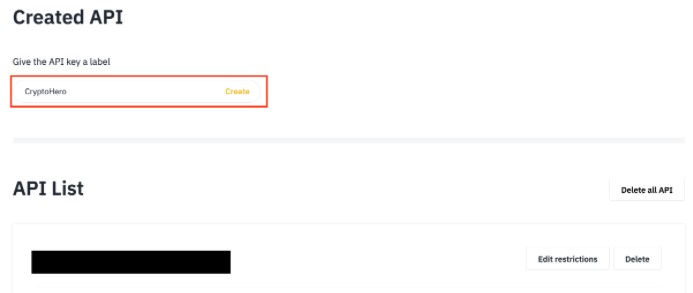
Check your registered email for a confirmation email, click the link in the email and the API should be created.

Do not exit the page before adding api to CryptoHero . The Secret Key page is only displayed once. Do not give others access to your API or create unsecured backups of Secret Keys or QR codes.
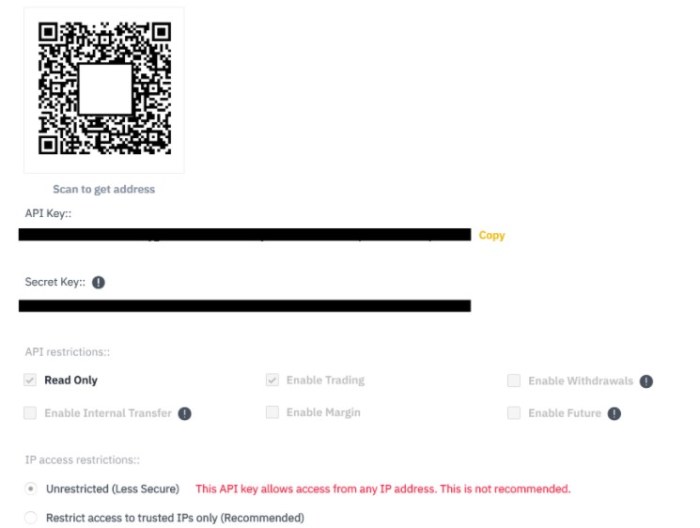
Use the qr code scan function in CryptoHero to quickly add the API or if you are using the same device, you can use the copy and paste function for the API Key and Secret Key. Make sure you use an unrestricted IP address.
Make sure to give “Enable Trading” permission. NEVER NEVER grant “Withdraw” permission to the API.
How to Create a CryptoHero Bot for Trading
After the API from the exchange is connected to CryptoHero now we will create a Crypto Trading Bot Tokocrypto , Crypto Trading Bot Indodax and Binance Crypto Trading Bot. For example, here we will create a BOT for Tokocrypto, you can start creating a trading bot as follows:
Back to the Bot menu, in the top right corner it says Paper, click on the menu and change it to Tokocrypto (to make the bot directly connect to the Tokocrypto account);

The Bot creation page will appear, you can rename the Bot as you like; click New Bot -> Simple

Configure the Bot by selecting the assets to use. There are pairing options for stablecoins, BTC, and ETH. Then choose the desired strategy, be it Long or Short
Long buys an asset with the prediction that the asset's price will rise one day. Meanwhile, Short acts on the prediction that the asset price will one day fall.
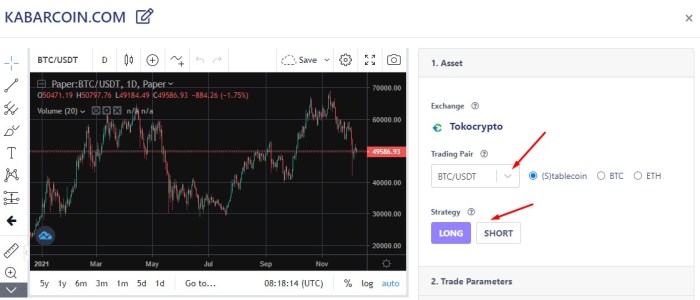
After that, configure the trading parameters. In this section you can determine the allocation of funds used (basic order limit), as well as the type of order used, both static and dynamic. Static means according to the desired static limit (most commonly used), while Dynamic uses percentages.

You can also determine additional orders, namely the remaining allocated funds that will be used for the transaction amount. And trading frequency, meaning that the higher the frequency, the lower the risks and profits, the lower the frequency, the greater the risks and profits.

Then configure the Entry Conditions. You can define trigger indicators and you can choose available indicators such as Bollinger Bands, EMA, etc.
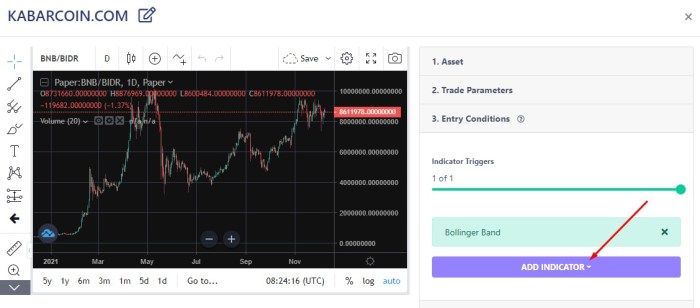
Finally, set the exit conditions, at this stage you can determine what percentage to take profit and determine the desired stop loss using available indicators such as Bollinger Bands, EMA, etc.
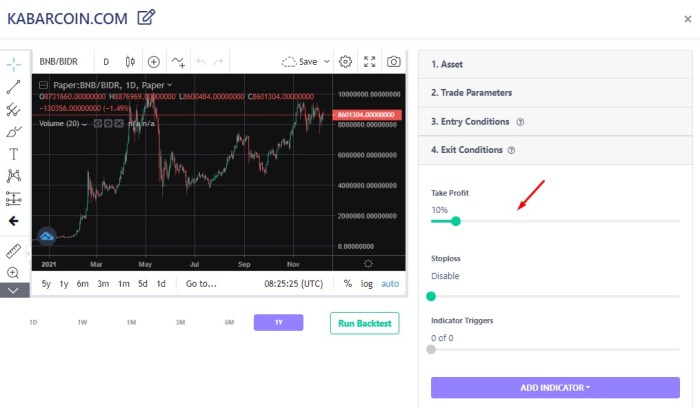
After carrying out the 4 steps above, you can run a backtest first to see the results of the BOT's work over the last 1 year as a reference for future trading results. Or you can directly create a bot by clicking the Create Bot button below.

After success, the bot that has been created will appear in the Active Bots section, you can see the details of the selected pair, returns, performance, status, and you can deactivate the bot by clicking the green button in the Actions section.
That's the post on how to create an automatic crypto trading bot at Cryptohero which we can share in this post, hopefully this post is useful for those of you who want to learn automatic trading.



Join the conversation